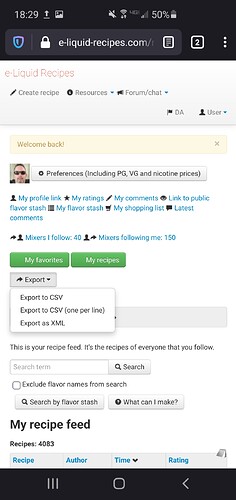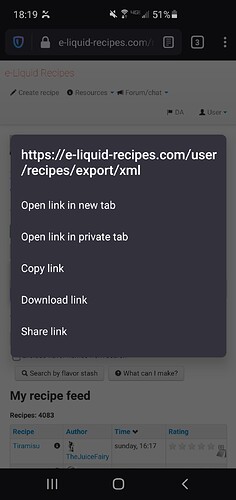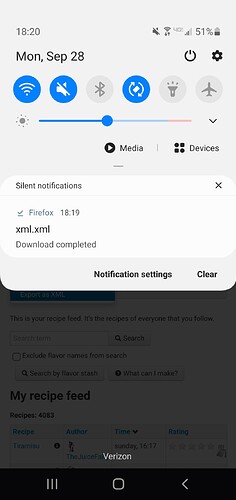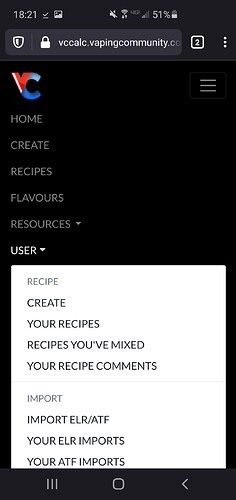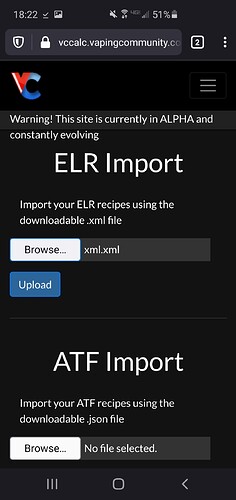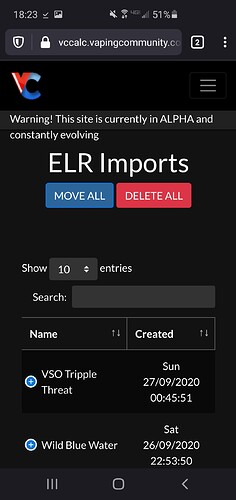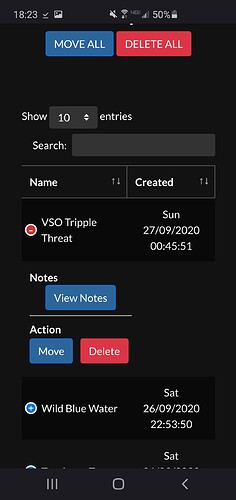Thanks @SessionDrummer Good job
You’re welcome Sir, trying to take some of the load off of you. If ANYTHING looks incorrect, or unclear, please let me know.
Much appreciated. Everything looks perfect
Always with good explanations and easy to understand, even for fools like me. Thank you @SessionDrummer
I imagine that the folders are not kept, seeing the format, am I right?
Forgive my grammar, I use the translator … Those who know me, already know …
That is correct, the folders are not kept, are they even in the export? I haven’t seen any ![]() @SessionDrummer
@SessionDrummer
Yes @gus-gus if your recipes were in different folders on ELR, directly after the import, they will NOT be in folders.
@Grubby, I hadn’t even thought to check for that. I can take a peek at the XML structure to see.
Is there anyway to do it in mobile?
Ahhhh shit @Gsnap, hehe, let me SEE !!!
I haven’t tried it yet, but let’s see what’s what, for Science and Shit.
You’d go up another level in my book if you can figure it out! For what that’s worth lol
WHAT, I’m not already on the TOP LEVEL (in the words of @steampugs, hehe).
I just did it, and it works, sorting the screen grabs now, BUT, I hate you @Gsnap, for making me do this…
I just spent $300 on flavors based on your reviews so the feeling is mutual atm
Ahhh, well FUCK, when you put it THAT way !!!
![]()
I already call you the king of sft though that was good enough for you… apparently not
OK, so does that mean I SAVED you $600.00 on BAD flavors ??
![]()
Exporting/Importing ELR Recipes to VCC via Mobile:
Now, this MAY vary by your PHONE, and your BROWSER, so don’t hate the player, hate the GAME. On an S10+ using Firefox Mobile.
- Navigate to Your Page on ELR. Tap Export.
- LONG HOLD the bottom choice “Export as XML”. I choose “Download Link” on my phone, and it saved the XML.XML file to my phone.
- Then login to the VCC, and click the 3 line icon (hamburger), User >> Import ELR/ATF.
- In the Import ELR area Browse for the XML.XML file you just downloaded (file location may vary by phone).
- Upload. Check for the file type confirmed, and success messages.
- Navigate back to your ELR Imports, where you can choose “Move All”.
Or, click the small blue + sign by each recipe, and move single recipes.
- Send SessionDrummer $4.00 to his PayPal.
@Gsnap OK, since you put me through THAT fucking mobile phone hell, how about we UP the ANTE, and go with something like, “SUPREME KING of SFT” ???
![]()
P.S. if it doesn’t look like the above on your phone, call @woftam. ![]()
And you will most likely get a ![]()
![]()
![]()
![]()
![]()
I dont use my phone for a lot other than calls and pics lol but if it is an android I can probably help you out IOS not so much
And Simon, that’s how I KNOW, we are brothers from another mother Sir. Same here, @gsnap really put me through the fucking paces there, fuck. I need a drink now.