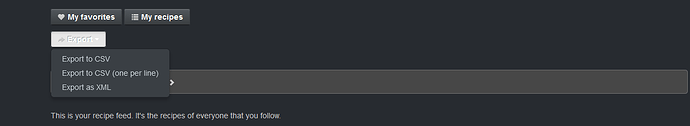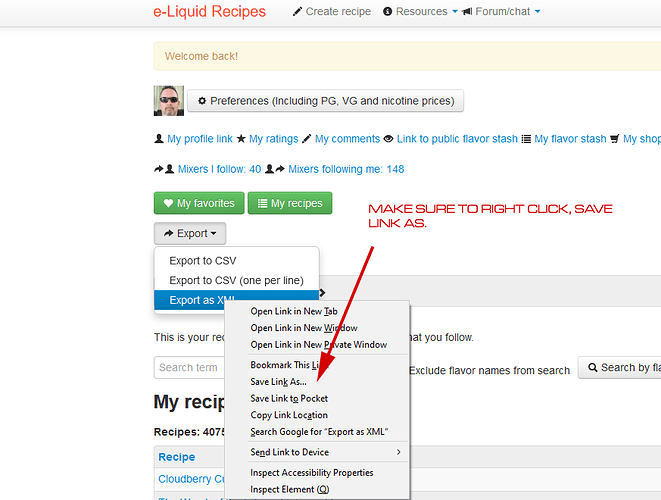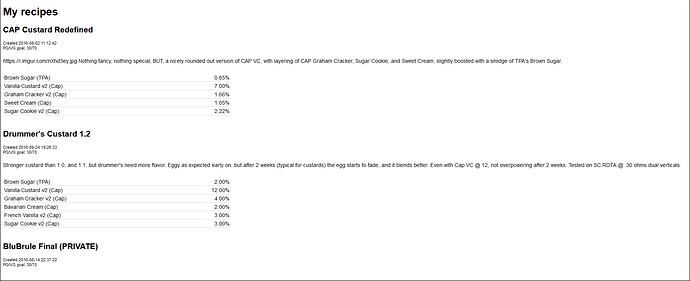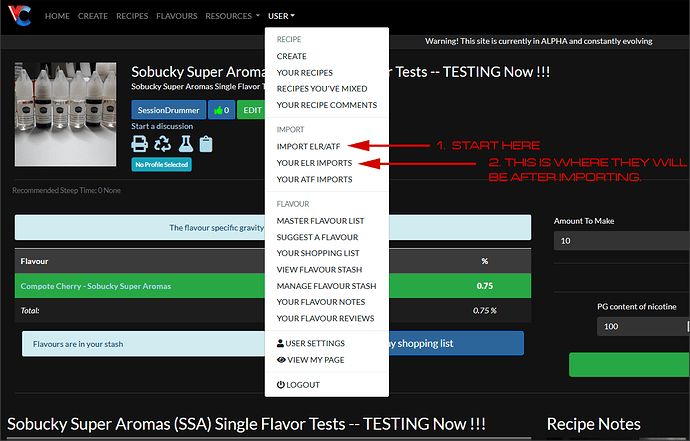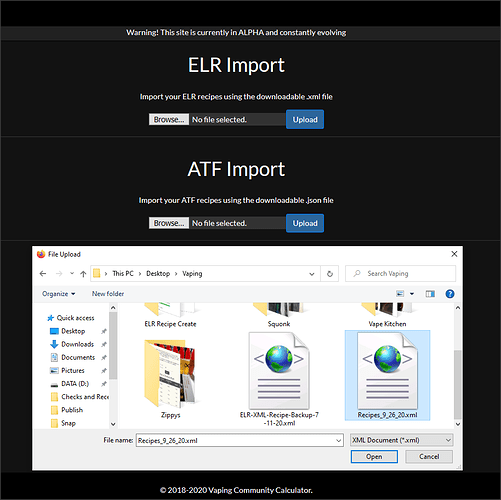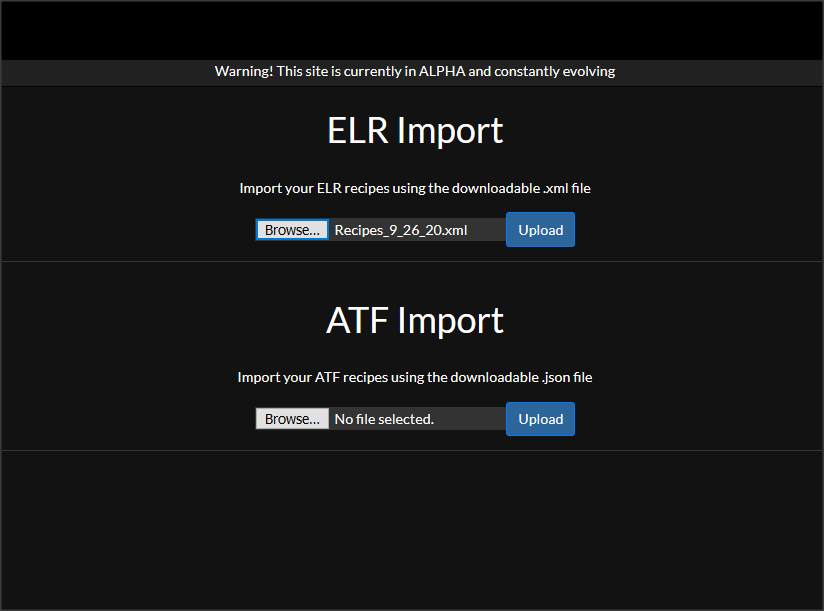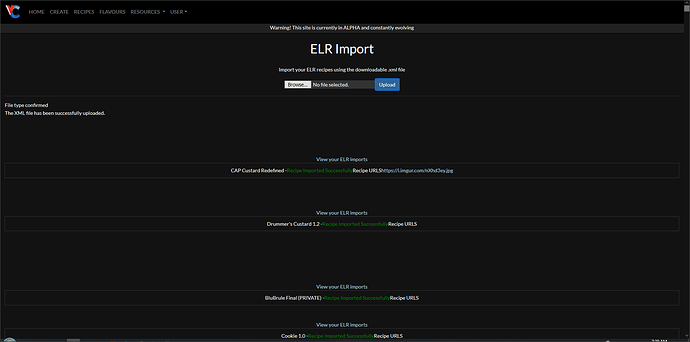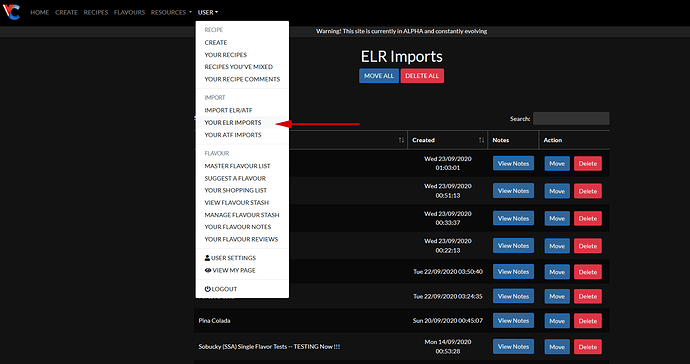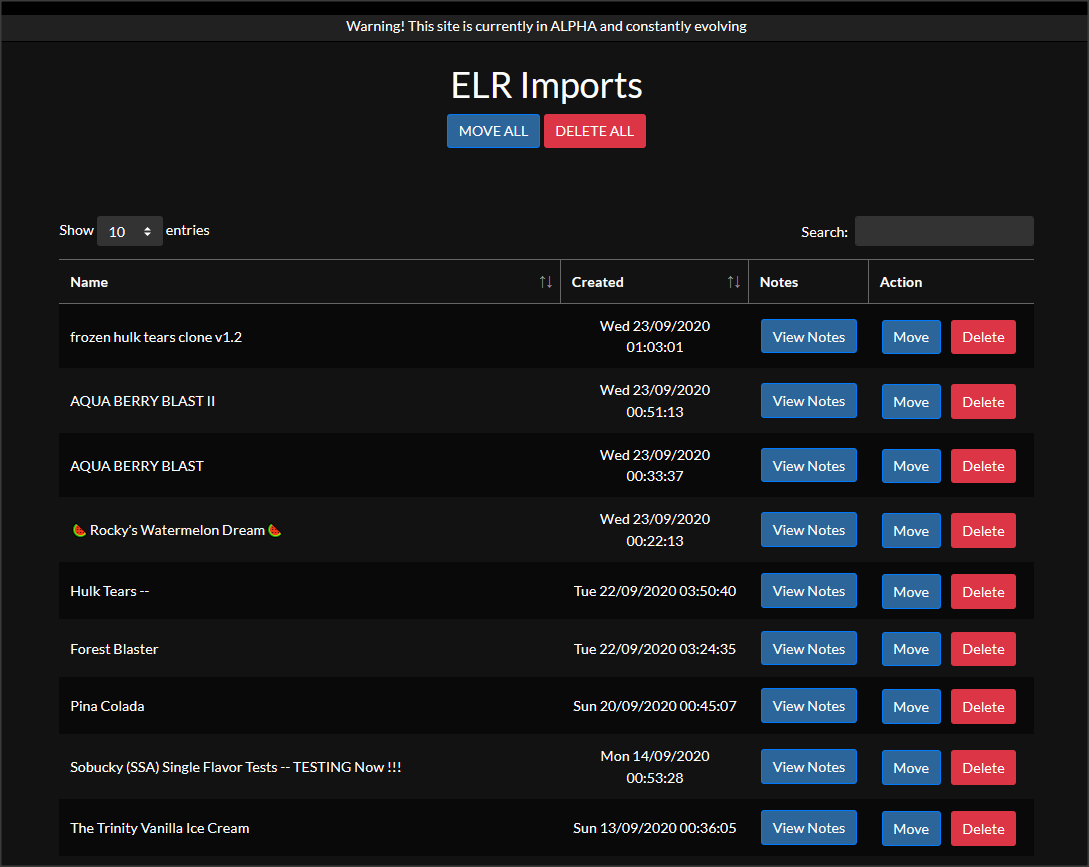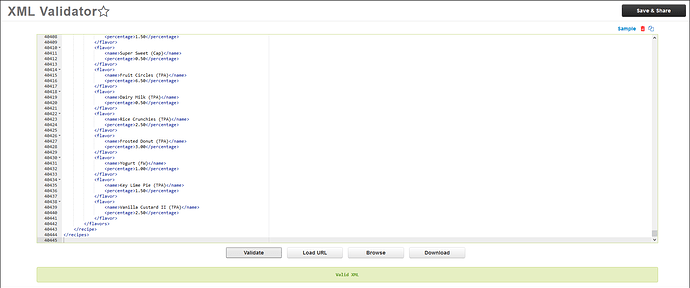You can now import all your recipes from ELR here is a quick how to
-
Go to your ELR page
:: Login e-Liquid Calculator -
Click on the Export button you will see 3 choices
-
RIGHT click on export as XML and select Save Link As
-
Browse to a location on you computer to save the file and click save (file name by default will be xml.xml you can change this to whatever you want I use recipes.xml
-
Select the browse button and browse to the save location of your xml file
-
Click upload you will be presented with a list of imported recipes
-
Go to Vaping Community e-liquid Calculator - ELR Imports here are all your recipes
-
You can go through the list and click on the move button on any recipe and move it into you VC recipe list
-
Once you have moved it check that all the flavours have been correctly recognised - edit if required
Please if you find any bugs or unexpected behaviour let us know