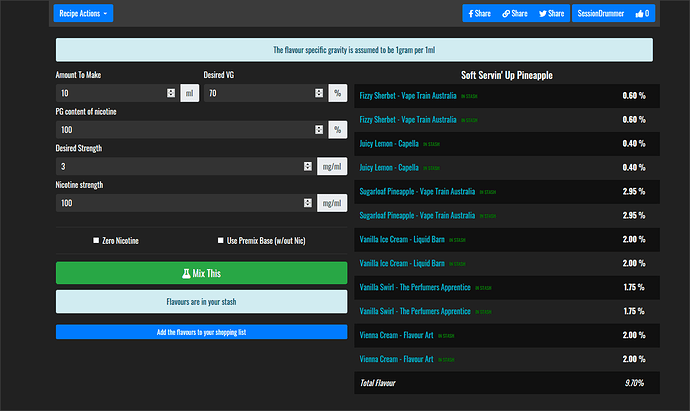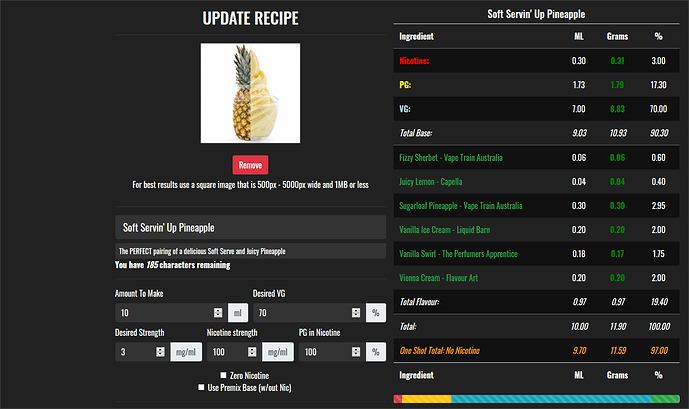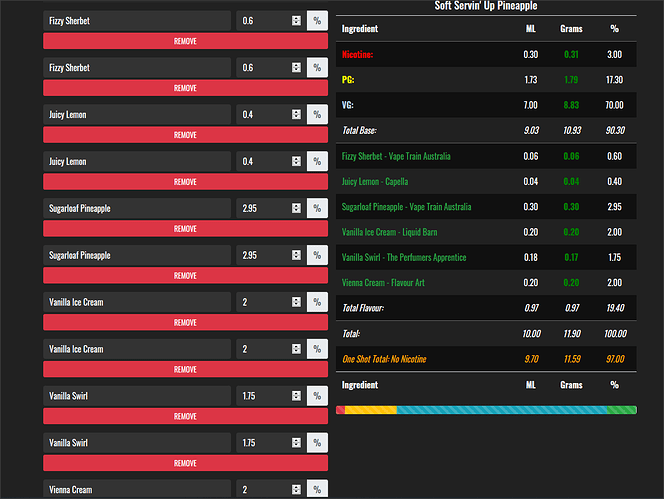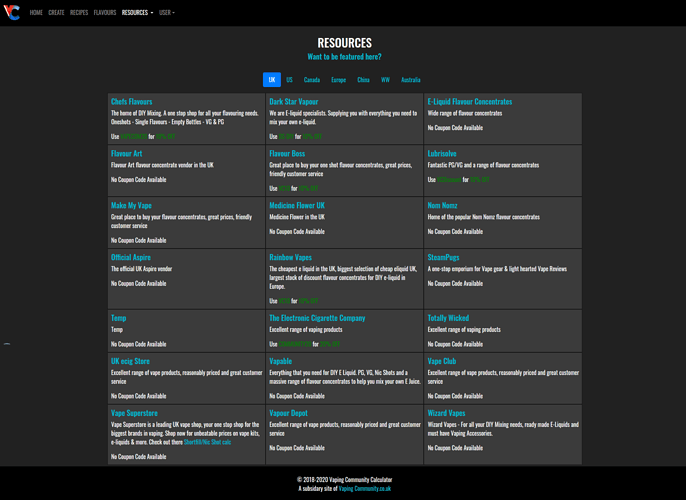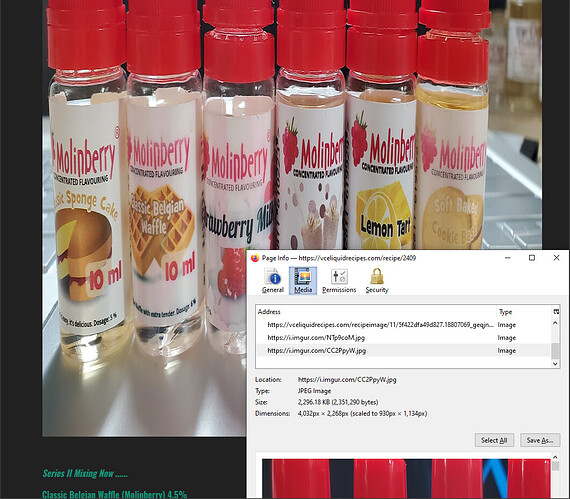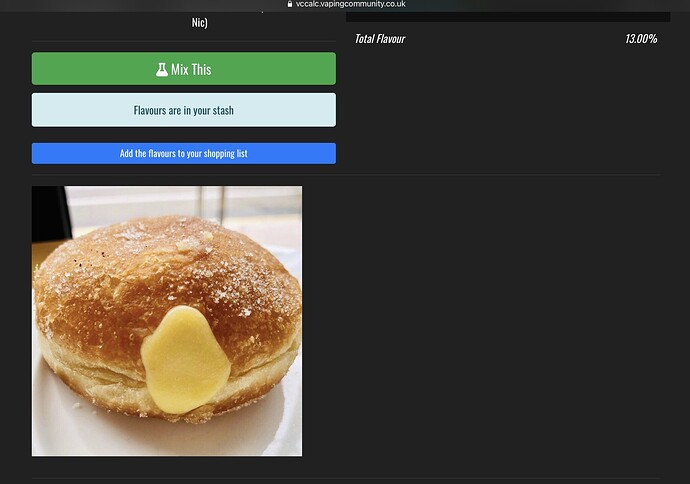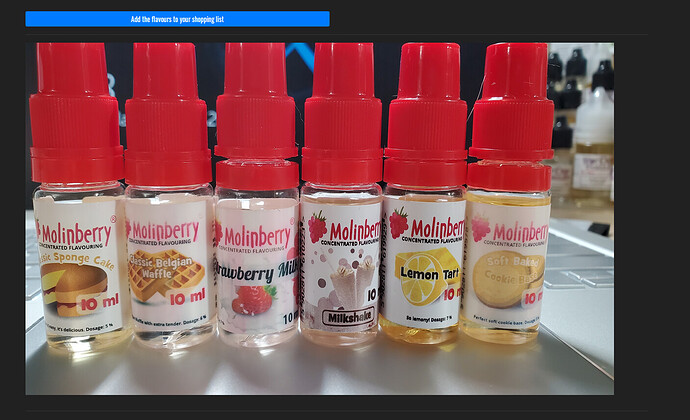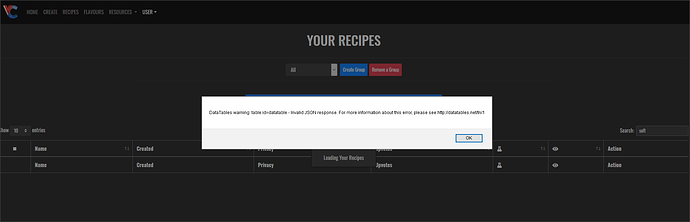Actually I was hoping that it would show amounts as well… Oh well
@Grubby was checking an older recipe, and noticed that all of the flavors were doubled ?? Double entries for every flavor.
https://vceliquidrecipes.com/recipe/1798
Have deleted all duplicates, re-saved it, reloaded browser, but still duped ??
Interesting, I’ll take a look
Not enough coffee yet, but in the 3rd screenshot, you’ll see duped flavors in left pane, and right pane shows NO duped ??
Fixed
![]()
What was it, borked in dbase ?
Resource page(s) are looking great @Grubby.
Thanks! I’ll be trying to get more coupon codes for you all soon
Well I didn’t want it to be missed by the masses, as I KNOW we are all wanting more, more, MORE, but you got it done. Very smart to use the tabbed views, as opposed to a massive scrolling list. Very smart.
@Grubby didn’t want to add more to your plate while you’re sorting out the blasted dark mode issue, but wanted to post this before I forgot.
Fairly recently, when posting images on the VCC using the Tiny editor, there seems to now be an image scaling problem. This problem did NOT exist before, so something seems to have changed. Previously I could post even large images in the comments section of recipes, and they would be scaled to fit the width, and the height would scale proportionally. Now something is broken.
When using the Tiny editor, and inserting an image, I have specified a width, and the height appears to proportionally change.
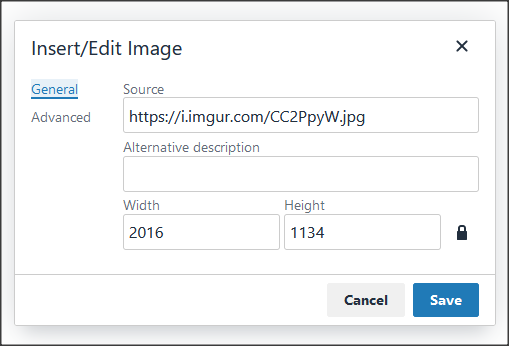
After saving it, and viewing the recipe, not only is the specified width not reflected, but the proportions are off, stretching the images…
https://vceliquidrecipes.com/recipe/2409
I started with a square image and then just scaled it down until it fit, came out okay. But I haven’t really been putting many images in the comments section. I do also use square images at the top of recipe too.
The scaling issue seems to be localized to the comments section via the TinyMCE editor.
It is constrained by the div. The max-width of that div is 1200.
There really is no benefit in uploading huge pictures all it does is make it slower to load on devices that may have slow internet. I would suggest that resizing the picture to 720p will stop any image distortion and make for quicker load times.
I appreciate the heads up on the DIV, as I had no clue what it was set to. Was this changed, as I have other (existng / older) which are larger than 1200. I just tested and (currently), 1200 does seem to be the cap.
Something changed with the tiny mce scaling - not sure why or what but the 720p is a workaround - technically it shouldn’t happen but …
Actually, I have an older image IN the aforementioned recipe, which I think got capped at 1270. Not that 70 pixels is a deal breaker, just interesting. Maybe @Grubby could put a guide/warning, like he did for the “square” image.
Well, thanks for saving me fighting with the div limits @woftam.
@Grubby I was logged into the VCC, and when attempting to view my recipes, got a json error.
https://vccalc.vapingcommunity.co.uk/mine
When viewing by user number is works.
https://vccalc.vapingcommunity.co.uk/user/11
Generally a log out log back in fixes it - I know that is a generic turn it of then on again but it is the best I have right now.