Close enough brother! ![]()
I didn’t mean for it to become “this big of an endeavor”… ![]()
Close enough brother! ![]()
I didn’t mean for it to become “this big of an endeavor”… ![]()
Thanks for your help, much appreciated ![]()
Happy to try and help!
I’m not exactly sure why I’m getting this, but on browser restart (Firefox 57? on Windows 7 & 10) I get this screen:
Try clearing all history / cache
Ever since the change (complete rewrite of how it handles plug-ins etc) Firefox has been FUBAR. I expect it will be for some time to come. =(
Thanks ! That mostly did it, but not completely. Still needs the occasional refresh on restart.
Yup, lost the use of tab groups (liked it a lot)… and the memory/cpu usage also seems much higher now (with lots of tabs open).
Yeah, they’ve had a serious memory hole since about v30 or thereabouts…
(I use a ton of simultaneous open browser windows -as I detest tabs)
You can turn the multi process function off to save resources
To disable e10s/multiprocess:
There may be multiple results. Set them all to false and restart the browser.
The likes have disappeared completely ![]()
They just moved - are they not visible to you at all.
I did let grubby know a few hours back
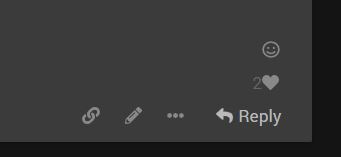
Ah fuck, it was early, I see them now ![]()
The hearts don’t go red though after I like a post. That’s a little inconvenient since it’s harder to keep track of what I have liked when they don’t go red ![]()
Odd. /scratches head
Might try clearing your browser cache.
It’s working fine for me (instant response).
Yeah, some issues after the latest update, I noticed them too but they fixed themselves after a refresh
shift f5 did the trick cheers @Grubby
Thanks bro, that fixed it ![]()
Hi there, I am new here… was just checking out the VC calculator for the first time and it does not seem to be working for me. I can get to the dashboard, but none of the buttons or tabs work and if you click public or flavors there are no results shown on the screen. Using Macbook Chrome and Safari and getting the same result… I also tried creating a recipe and when I click add flavor - nothing happens. It seemed to save, but did not show up in my recipe section.
@Grfxman Welcome aboard - I cannot reproduce this (no IOS devices at all)
Have you tried again since you saw this? - occasionally there can be connectivity issues
@everyone if some can reproduce this please ping @Grubby or me
Have you got JavaScript turned off??