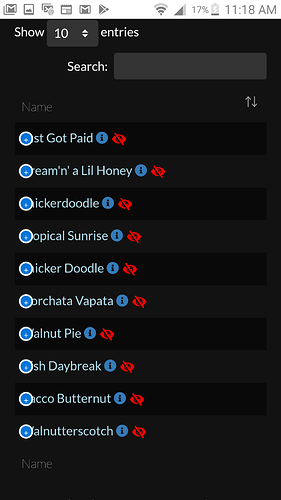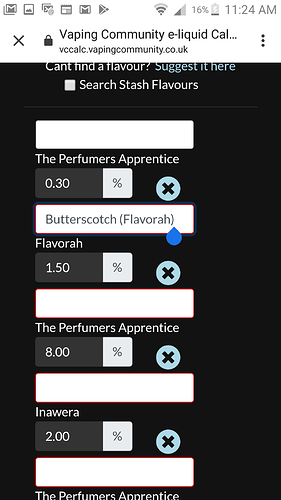I would only need one ID to check what’s happened and we can go from there
@SessionDrummer Interestingly Fruit Rings - Flavor West is a valid flavour, however I don’t think the ID was picked up when you imported, must have been an early import before those changes were added.
Recipe page seems to be broken, it’s showing blank inputs??
Can’t get on to fix it if it is atm ![]()
I didn’t color that text. I manually copied it from ELR…
You can clear the formatting using
- Format → Clear formatting
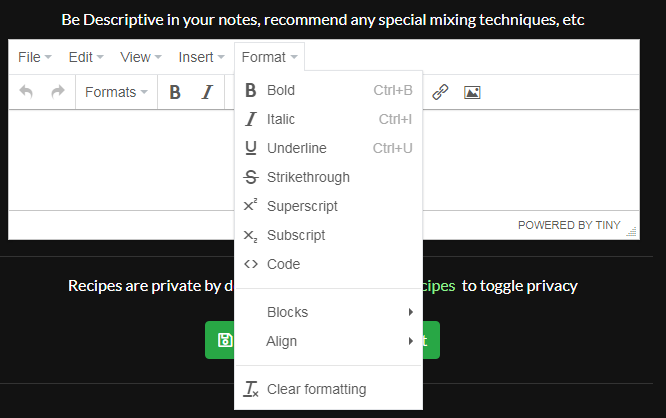
Not sure if this has been mentioned, but on my Galaxy S5 phone, when I go to my recipes, the beginnings of all the names are under the expansion button.
Also, I just went in to edit my Bacco Butternut recipe. There were a couple flavors wrong. So I went to fix my AP in that recipe by backspacing until the suggested name popped up. When I selected the correct name, all my flavors disappeared. If I click on any flavor box now, as in the example below, the flavor that was there reappears. Scared to save it, so backing out.
Yeah, I should probably drop these in a new topic but they are in the first post here for now
Hmmm, interesting, I’ll take a look, does it only do it on mobile?
@WickedFog This is just a CSS issue, when you click away from the input it is changing the color of the text to white, which, on a white background, is no good, I’ll fix it in a second, thanks for the report ![]()
@WickedFog Refresh your browser and it should be readable now
Mine was doing the same thing on chrome browser desk top it showed the flavor after refreshing but I ma not able to save or update buttons not responding. I will do a cache clean maybe that will help
nope did not help
Still the same. I don’t use a browser on my phone. I just click the calc button up top and the calc opens in a new window. But if I click the 3 dots on top right I can select “Open in Chrome”. Both still show the names under the + button. Even with a refresh.
Working for me, are any of the inputs empty?
You can’t see this??
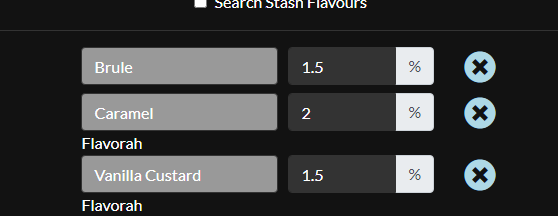
Yeah, that’s not fixed yet, lots of issues on mobile unfortunately since upgrading to Bootstrap 4
Oh lol. Yes, sorry. That is fixed. Except all my flavors are in red, even if naming convention is correct. Maybe because I don’t have them in my stash yet? I am just starting to play with the calc a bit, so forgive my noobness.
The first issue I posted is what I thought you were saying to refresh for.
No not that I see, I just added a flavor to a saved recipe I am playing with, the flavor was chosen from the drop down and in my stash also, Just not able to update or save revision neither function working for me,I give up, I will check later, this issue happened when I was correcting flavor names a few days ago also
This was a recent addition, did you:
- Select a new flavour from the search box
- Change any letters inside the input
Either one of these should resolve the error but if not theres an issue, you can provide me with the ID of the recipe here or via PM and I can look into it for you
I’m trying my best to replicate this, can you tell me:
- Your OS
- Your browser name / version
Please and I can see if these are causing problems