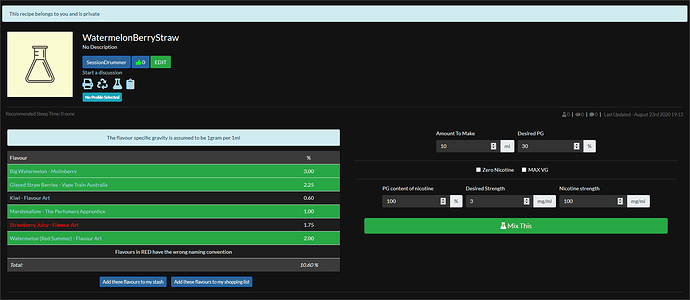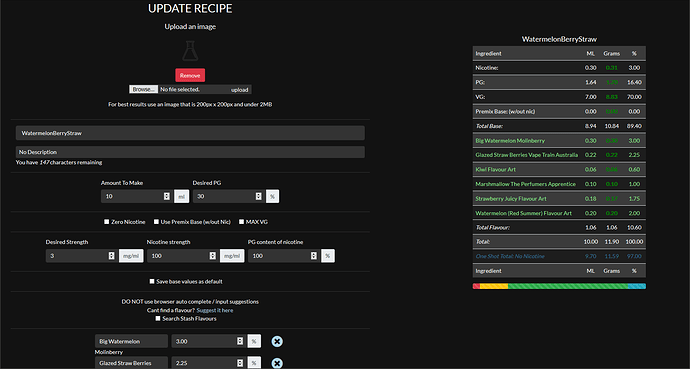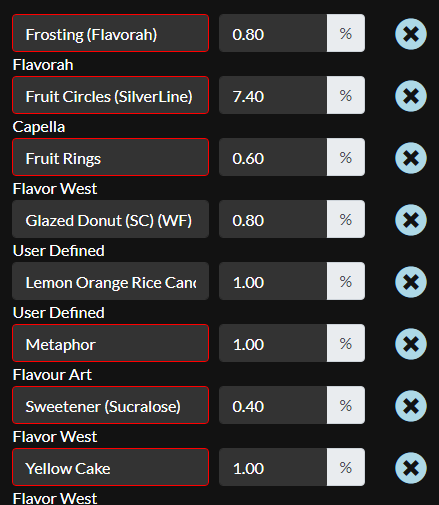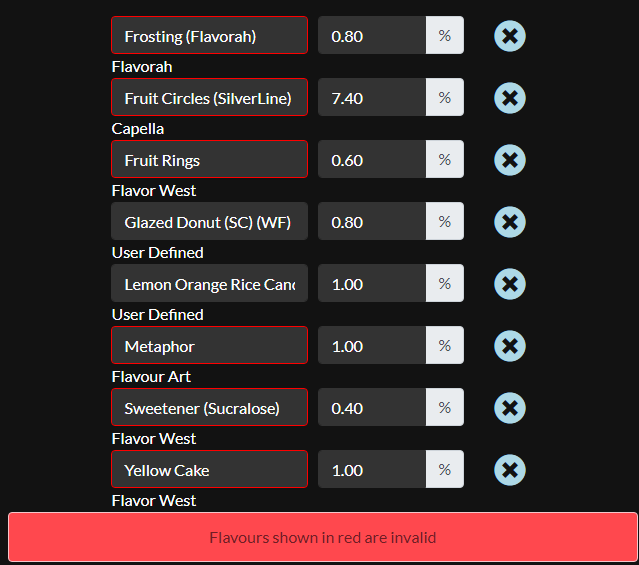Thank you @Grubby, I have not been able to verify yet, but will ask @BigDisplay.
Potential bug – Viewing Recipe landing page, non conforming flavors flagged in red, when editing recipe, they are in green (not flagged in red).
Impact – Flow, user(s) have to bounce in and out of edit mode to verify if all non conforming flavors are resolved. If they could be red flagged also in editing, would resolve that.
That’s a difficult one, I’ll see if a check is possible ![]()
Yeah, I thought that, hehe, and was hesitant to bring it up. I noticed this, when I had 3-4 flavors flagged, tried to remember which ones, edited, updated, only to find more were still left to be resolved, causing a in/out shuffle.
Can you give me the ID or Name of a recipe you have with invalid flavours in so I can copy to mine to test some things please
Verified @Grubby. +1
Hey @Grubby I’m not sure if this has been covered already, I did do a quick search for missing ingredients but nothing that looked fitting popped up. I’ve just noticed some of my recipes that I’ve imported from elr/created are missing some if not all of their ingredients they were fine a week or so ago (might be longer…) but I did check after I’d imported them and fixed all the flavours etc from user defined to ones that were in my stash but now like I say some of the recipes are just showing as not having any or some of the flavours missing, it’s not a major issue as I still have them on elr so I’ve not lost anything but just thought it weird that they’ve done this.
I’ve fixed that one, let me get another, stand by please …
Can you PM me if they are private recipes with recipe ID’s or Names so I can look in the DB please
A couple in this one @Grubby. Thank you.
https://vccalc.vapingcommunity.co.uk/recipe/2361
All my recipes are private at the mo, haven’t created anything I deem worthy of sharing yet ![]() and a lot of adaptations where would I find the recipe ID?
and a lot of adaptations where would I find the recipe ID?
@MrMattUK when you are on the landing page for a recipe, look at the URL in your browser…
i.e. https://vccalc.vapingcommunity.co.uk/recipe/2355
Thanks @SessionDrummer ![]() theres a lot of them that seem to be missing ingredients would that cover them all or would I have to do it for every one? Sorry im not very technical
theres a lot of them that seem to be missing ingredients would that cover them all or would I have to do it for every one? Sorry im not very technical ![]()
HELLZ YES !!!
RED = BAD !!!
![]()
Now I just need to remove the red when there is a valid flavour and that’s all done ![]()
Hehe, well I’d SURE appreciate THAT LOL. Thank you, and I didn’t know if it could be done, and knew it would be not simple if possible.
I’ll get it done eventually might take me a little while though ![]()
Ok! So, the error for the flavour (red border) will be removed in the following conditions
- You type anything at all into the flavour input (this renders it a User Defined flavour which is valid)
- You select a flavour from the search box
Once all flavours are “valid” the error should disappear from the bottom of the flavour inputs
Thanks for the report ![]()