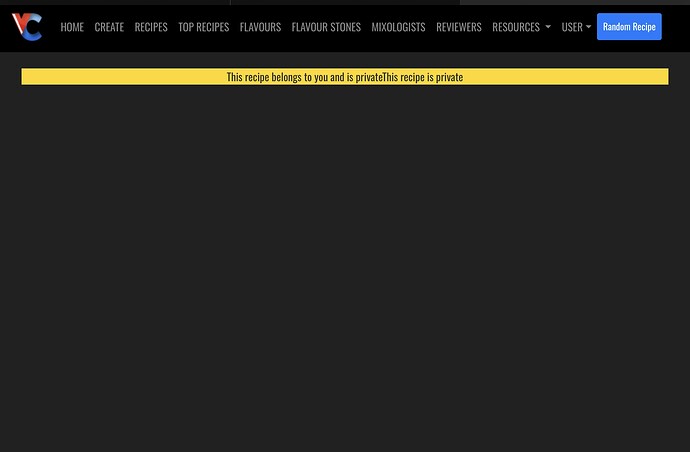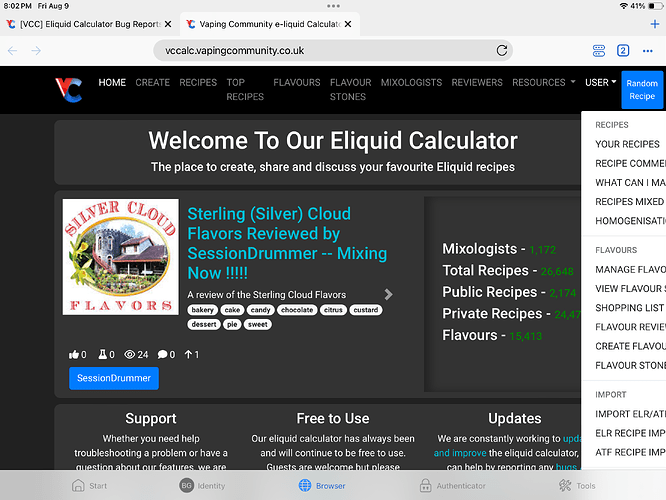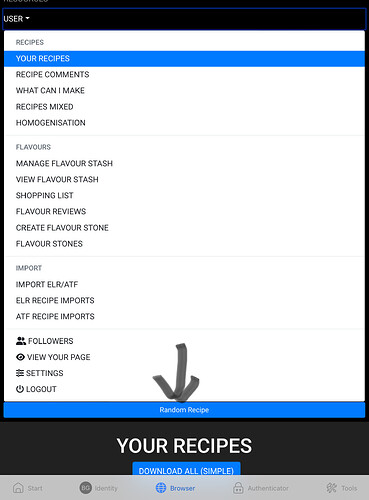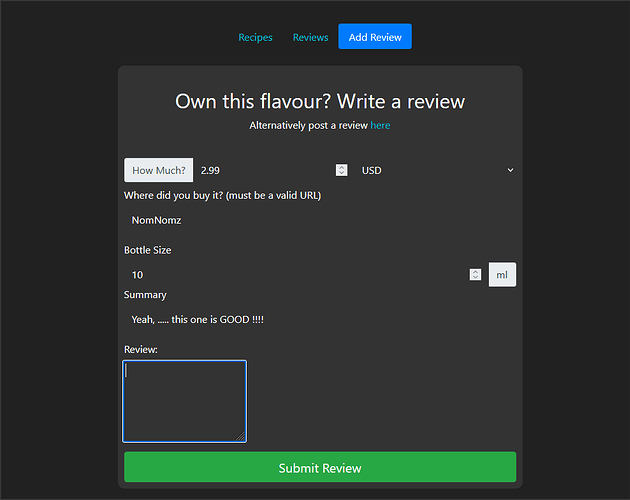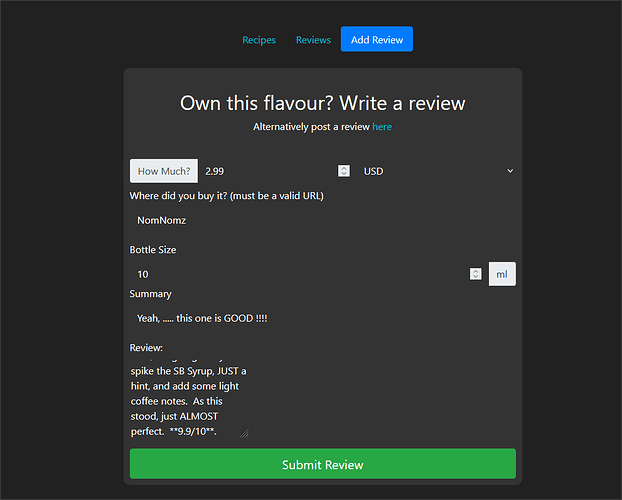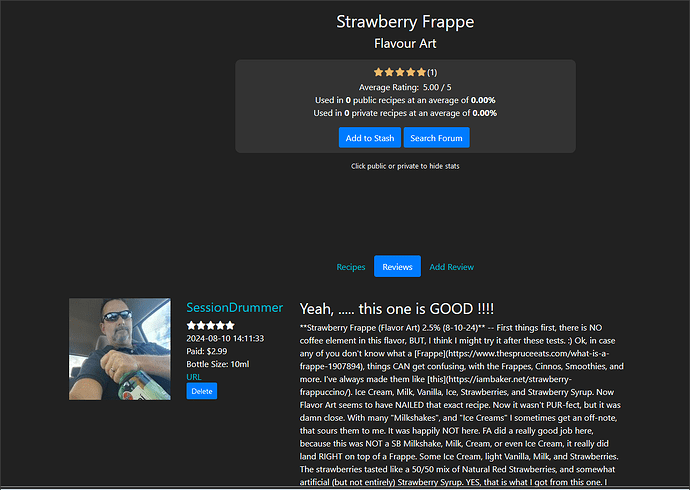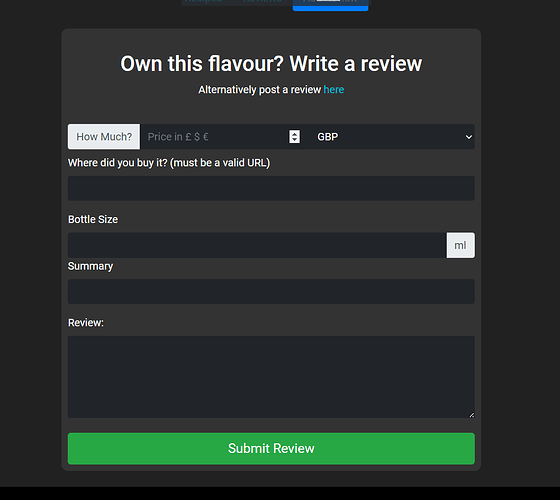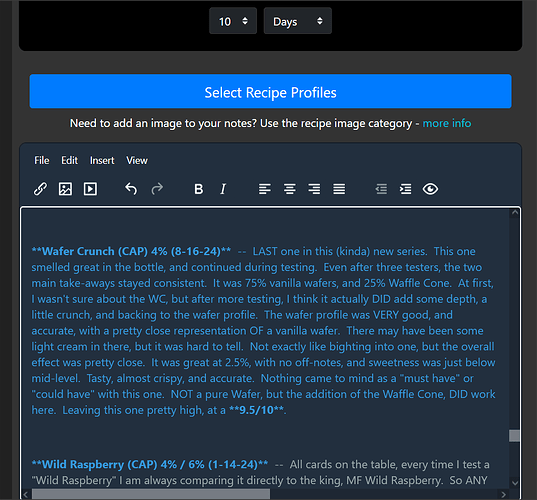A fresh topic for reporting any bugs you might encounter on the eliquid calculator
Recipe Page
Known Bug: When logged in, page load speed is severely reduced, I’m going through the code and refactoring as quickly as possible so bear with me
Maybe related to the issue you are working on, but I’m just getting a blank screen on newly created recipe:
But it loaded faster right lmao
Sorry @Grubby saw the shot had to take it ![]()
![]()
![]()
Lightning quick ![]()
![]()
![]()
Landscape view on my 2018 iPad 10.6 Pro. Portrait looks good.
If the random recipe button were moved to the drop down(as it is in portrait mode), it would allow more space in the crowded header.
Thank you! Looks like I need to get myself an iPad ![]()
I made a change to the header yesterday, I’ll revert it and see if that helps
@Grubby trying to spend some time running around before I came up with any “issues”. I did notice two things. When loading the forums on the main view, it seems like either there is additional spacing in between the threads (not necessarily a bad thing), and/or there is a much larger preview of each post/thread, making for a lot more scrolling than before. The second is on the VCC, in the flavor review area. The text box for entry is cubed, and much smaller.
NOW, this is purely cosmetic, as you can still paste in large text, it wraps in the display, but shows correctly once the review is submitted.
Hmm, what are you viewing this on and have you tried a hard refresh?
Can you post a screenshot of the forum too please…
Thanks for reporting
1080p on the laptop. I noticed the change as soon as it was updated. I think their may be more “stickied” topics that always load on the top as well. Again, not the end of the world, but right after the update, it seemed like I was doing a lot more scrolling trying to find new topics/posts.
Thanks. The latest shouldn’t be so spread apart now but topic posts need some spacing
There is only 3 topics pinned globally atm
FF 129.0. Just updated, and now full box visible.
@Grubby it looks like the Format option is gone under the tinyMCE editor in the VCC now. Cannot edit, change, set text colors any more.
The colored text was from a previous edit, prior to the update/change.
Reinstated format dropdown in the notes editor, thanks for the report