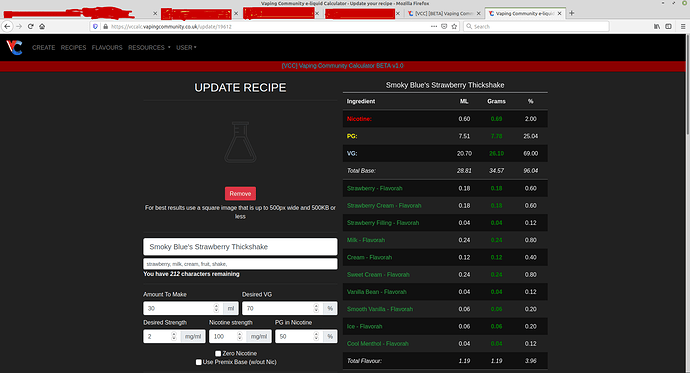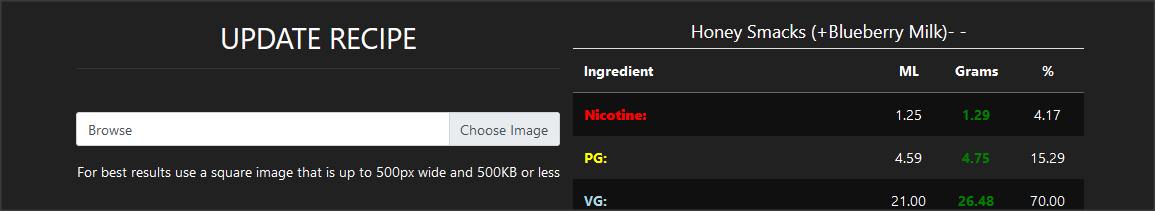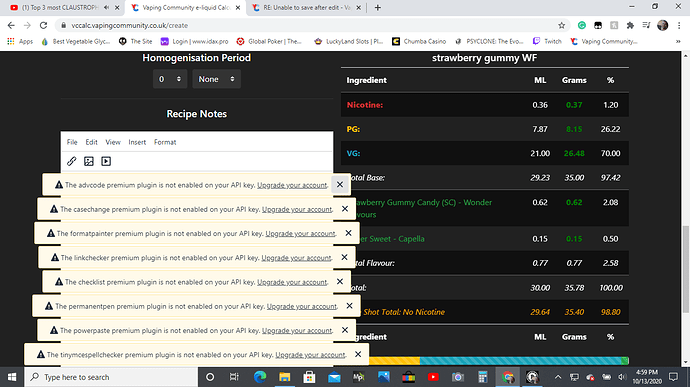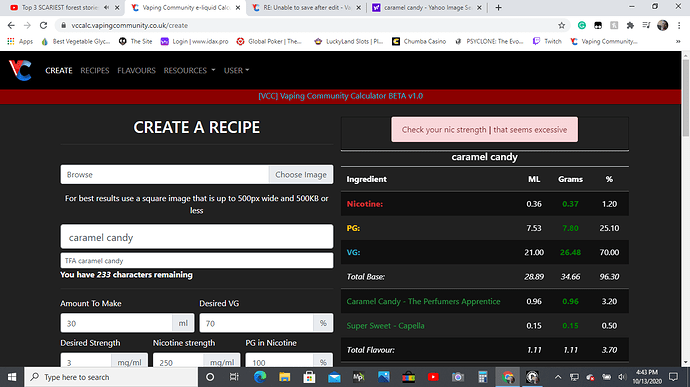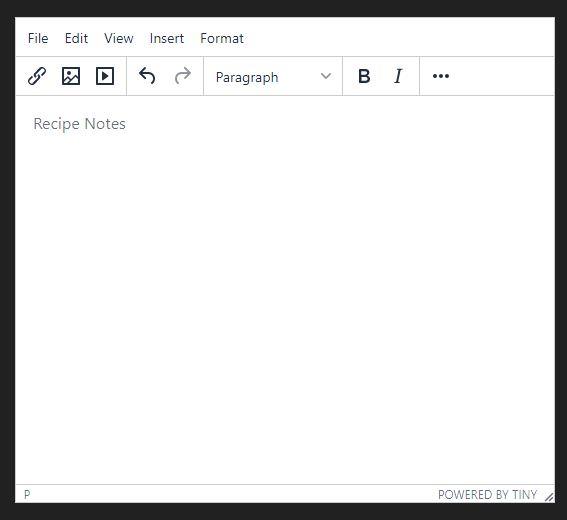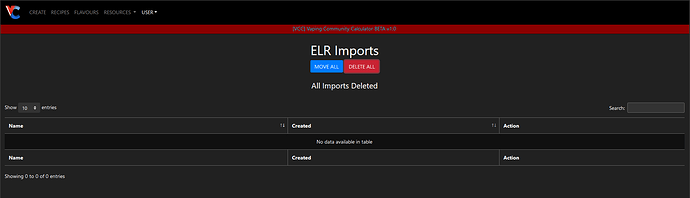I may be blind in one eye or can’t see out the other, but I’m not able to add a pic to an adapted recipe. Win10 with Chrome and Linux with Firefox both the same.
@whthek because I can only see the “Remove” icon, I’m assuming the image PRE-adapt did not carry over, and therefore you cannot ADD, until you “Remove” it, even though you can’t see it. Make sense ?? No ?? Good. Try “Removing” it then see if you have new options available.
Shazzzzam, just tested it. I removed, then I was able to add. Interesting bug though, as you would think the stock image would carry over when adapted.
Tonight’s YOUR night ,SD…Haha…it’s @gopher_byrd you’re looking for with the adapted image problem. ![]()
I could have sworn that I had tried that earlier today and the browse box didn’t show up. ![]() Oh well it’s working on my Linux laptop with Firefox and that’s the one that counts. Thanks SD and sorry to bug ya @whthek!
Oh well it’s working on my Linux laptop with Firefox and that’s the one that counts. Thanks SD and sorry to bug ya @whthek! ![]() to both of you!
to both of you!
No worries @gopher_byrd…was just teasing @SessionDrummer. Last night was my turn to have a brain fart here, on the forum ![]()
The image is purposefully removed
Well shit, that certainly clears THAT up !!!
![]()
@Grubby, if it is purposely removed, it’s like there is still a placeholder in the IMG field, as there is only an option to “Remove” before the adapter can then upload a new image. Is there anyway that whatever placeholder is carried over, could be removed, so that the adapter, can add their new image upon adaption ?
Maybe it’s just by design, but after adapting, the stock NoRecipeImage image seems to be put in place.
That image is purposefully put there too so there is always an image but I might change that ![]()
@thomasboys42 These were fixed a while ago, you just need to refresh your browser ![]()
it happens to me every time I pop up my links, @Grubby… but I have not cleaned my browser in a bit… too many tabs open that I really need atm and my laptop is threatening me with an update lmao… ![]()
will see once I do a clean up tonight and report back ![]()
Once I clean up and reboot, will pop up another recipe and see what happens… ![]()
Will be later tonight. will post up if I see those boxes again…
My text area looks like that now… so will see ![]()
@Grubby I saw the the ELR importer was back online, did some more imports, and noticed an issue when I tried to Delete All from my ELR Imports area. It did not function. I can delete individual recipes, but that will take forever LOL.
I DID see a VERY fast small pop up message when attempting to Delete All, and after failing 6 times, I finally caught it in a PRT SC.
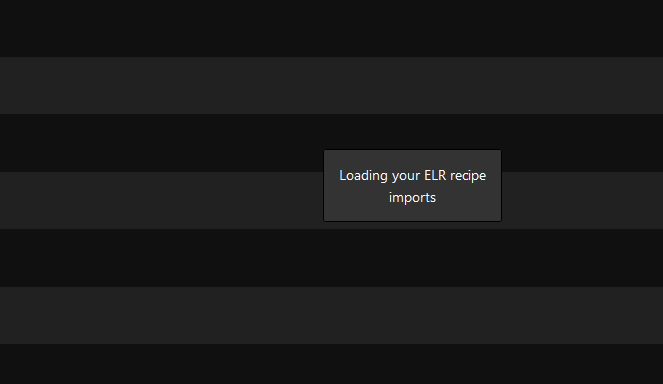
Should be fixed now, thanks for the report!
i’m experiencing an issue since you made it so it will save higher than 100mg/ml nic. the number gets saved for the field, but when you go to mix, its still pulling a 100 from somewhere. a60ml .5mg with 250mg should be .12-13ish, its telling me .28