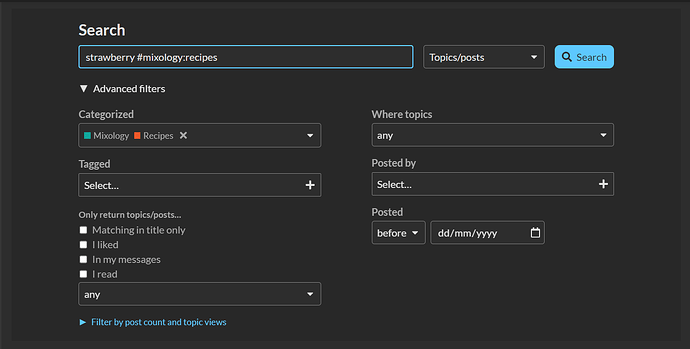The following can be used in the search box directly or you can select the options in the advanced filters section
- Search term. This is just a string. Usually it would be the first item in the query.
@<username>: Use the@followed by the username to specify posts by this user.#<category>: Use the#followed by the category slug to search within this category.tags:recipe,reviewor for posts that have all the specified tagsrecipe,review.before:yyyy-mm-ddafter:yyyy-mm-ddorder:latest,likes,views,latest_topicassigned:username (without@)in:title,likes,personal,messages,seen,unseen,posted,created,watching,tracking,bookmarks,assigned,unassigned,first,pinned,wikiwith:imagesstatus:open,closed,public,archived,noreplies,single_user,solved,unsolvedgroup:group_name or group_idgroup_messages:group_name or group_idmin_posts:1max_posts:10min_views:1max_views:10
Example:
Happy searching!