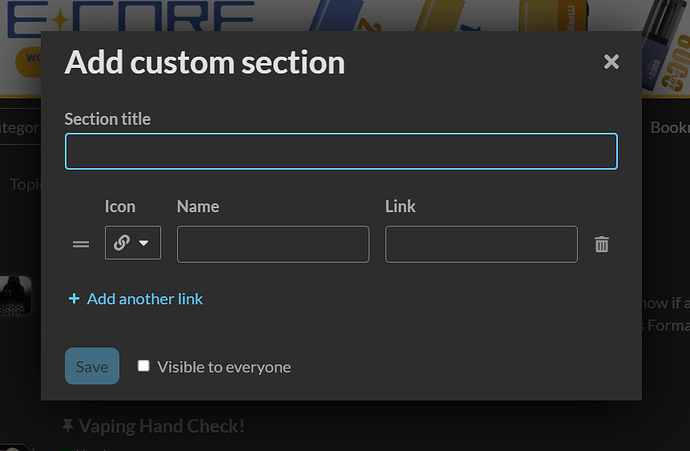Customise your sidebar for quick access to the categories / tags you care about most and add your own custom links section
How do I open the sidebar?
Open the sidebar by clicking on the 3 lines at the top left
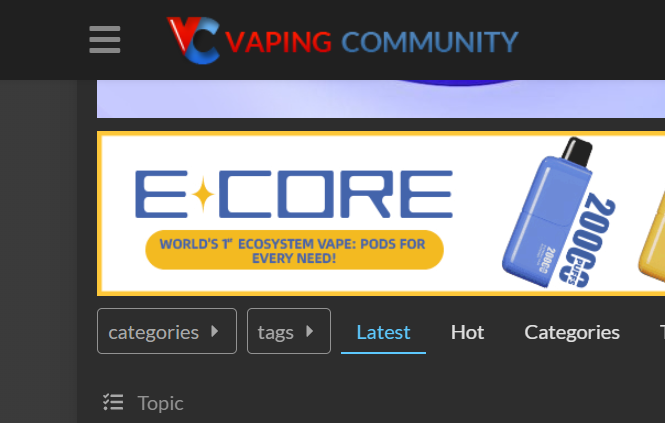
Customise the Category list
Click on the pencil as shown below to open the category customise window, here you can deselect / select the categories you want shown
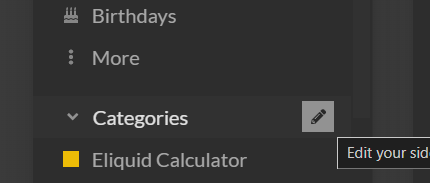
Customise the Tags list
Click on the pencil as shown below to open the tag selection screen
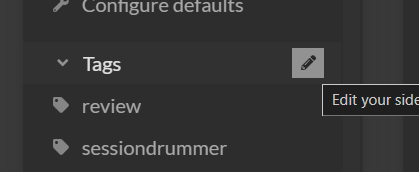
Add your own custom link section
Click the + at the bottom of the sidebar as shown below to create a custom section, give the section a title and add any links you want
Note: You will not see the “Visible to everyone” checkbox as that is admin specific
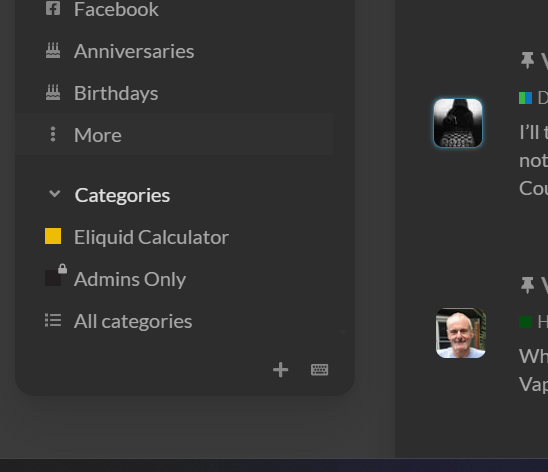
Keyboard Shortcuts
A list of keyboard shortcuts can be found by clicking on the keyboard icon next to the + at the bottom of the sidebar
Hope you find this helpful, any questions don’t hesitate to ask