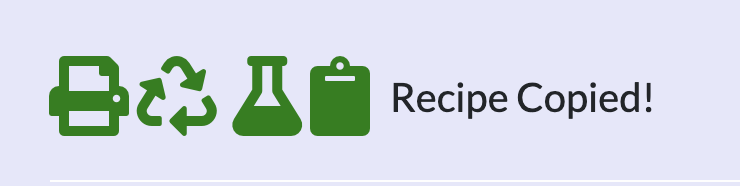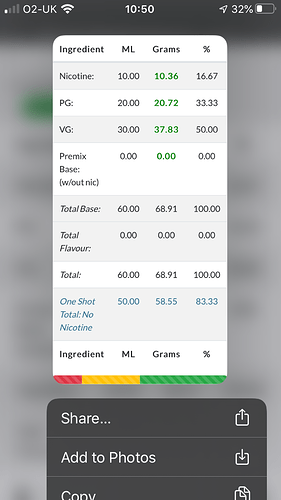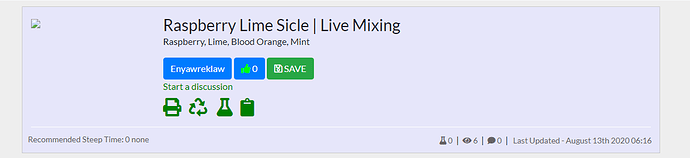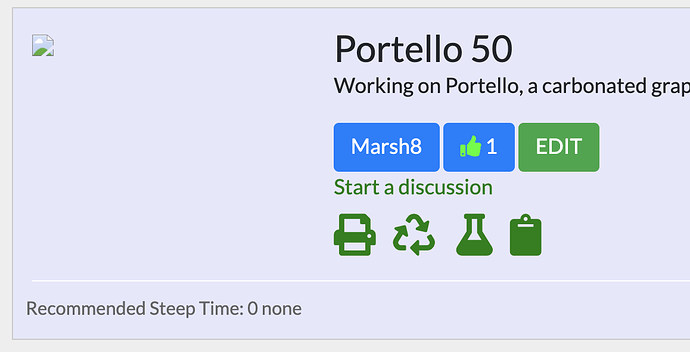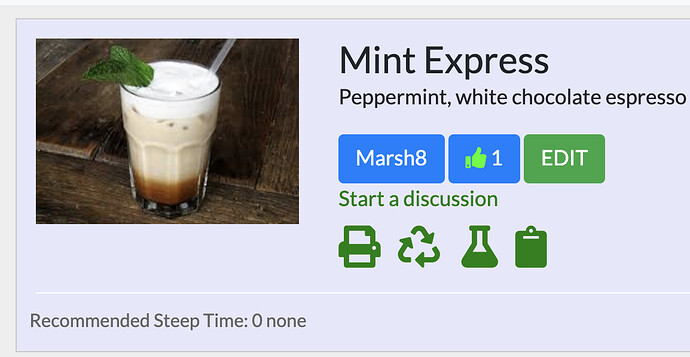Yeah, looking through all the options it’s pretty good, shame he didn’t go as far as to compile a global database, you have to enter everything manually? Looks painful ![]()
Yeah it’s a bit of a bugger initially, but I’ve used it for a few years so have grown with it.
The issue is that there is no naming convention for entered flavours so it would likely be quicker to do it manually than import as you would have to change a lot of the flavours after the import anyhow
Never mind mate, I am staring to input manually now.
Good point right there
With the new create page (still needs some work but it’s getting there) you could simply create a recipe and hit the screenshot button and save the image as the recipe name, put it in a folder/ print it out, could even make variations for different sized bottles, different PG/VG ratios etc
You don’t even have to login…
Some nice additions I’ve noticed today, couldn’t be any easier to add pretty pictures.
These are great too ![]()
The calculator is a real mess atm apologies for that, I’m working as fast as I can to make it all right, please bear with me
@Grubby the screenshotty was a VERY smart idea mate.
Thanks, it still needs tweaking a bit but I thought that would be a welcome addition
Create Page
Screenshots should now be downloadable PNG files, this makes it possible to download on mobile devices
Dashboard
You will start to notice some of your dashboard links have changed, I will be slowly moving you out of the dashboard over the next few weeks as I re-code all the pages ![]()
Create Page
@enyawreklaw Will benefit from this one the most I think…
When inserting a video to your recipe notes, please use width 100%, this should make the video responsive
Update Page
Fixed the steep time period
- There was an issue where this was always showing none if you had selected weeks when creating a recipe
This should now be fixed ![]()
@BTCruiser I have updated your recipes steep time
Is there a trick to uploading images (format/size that needs to be adhered to)? I uploaded my first image without an issue, but when I tried to upload a couple of others I get a broken image and nothing shows. All the images are 425x425 PNG using sRGB colorspace.
Thanks!
First off, welcome ![]()
I should add the image info to the page:
- jpeg - png - gif - jpg
- Max size 2MB
- 5000 x 5000
Was this recent, I added error checking that shows a pop up with the error if there is one but apart from that it’s working for me… ![]()

There were 4 image links in recipes that were broken, I believe these were uploaded during my error checking installment and that’s why they broke, I’ve fixed them all now and I can’t see any issues with the upload, please let me know if it keeps happening