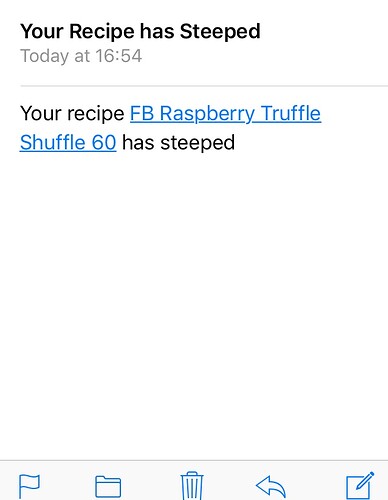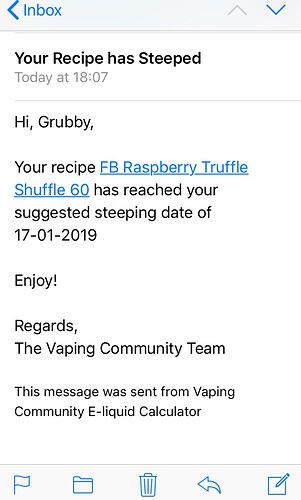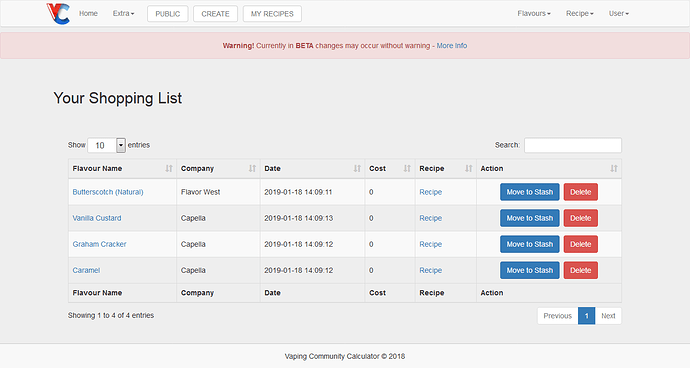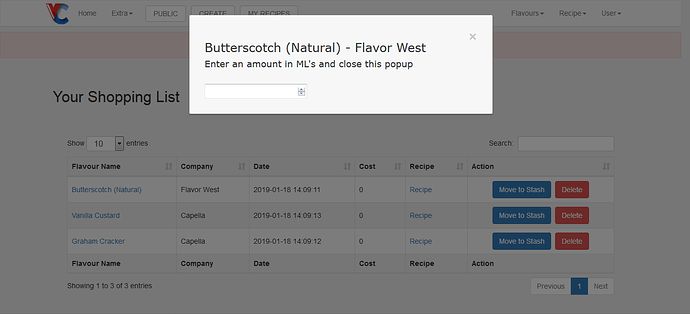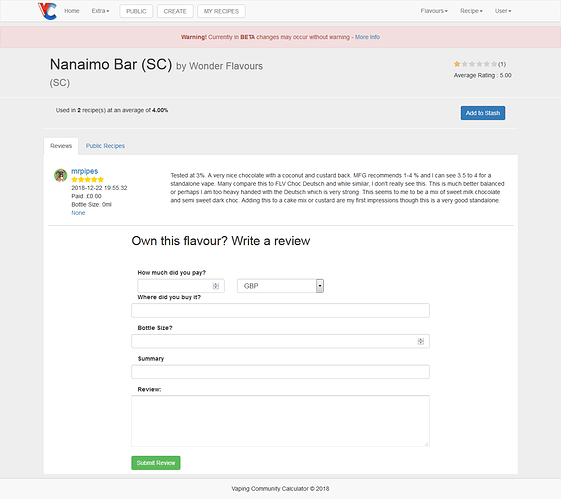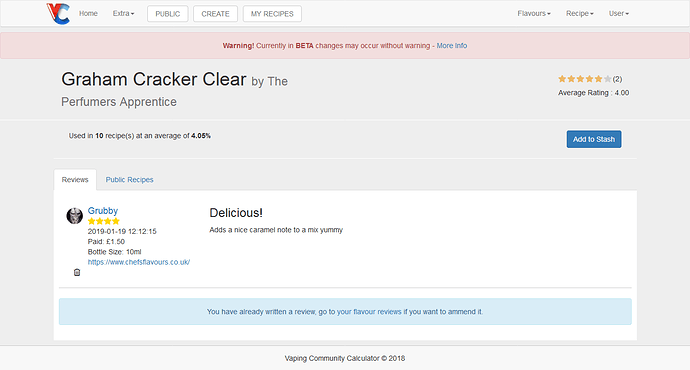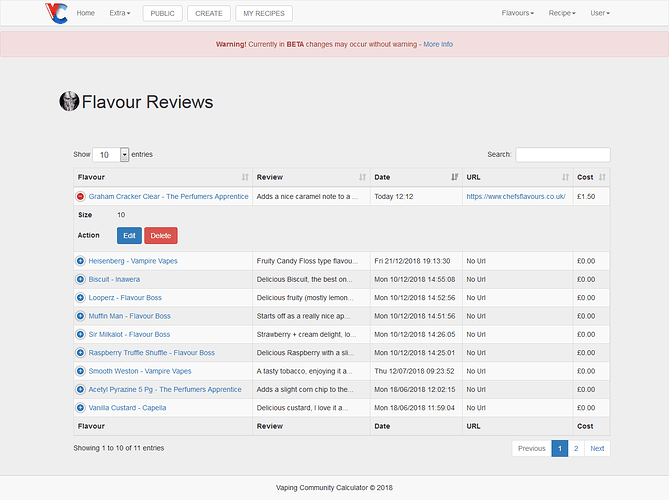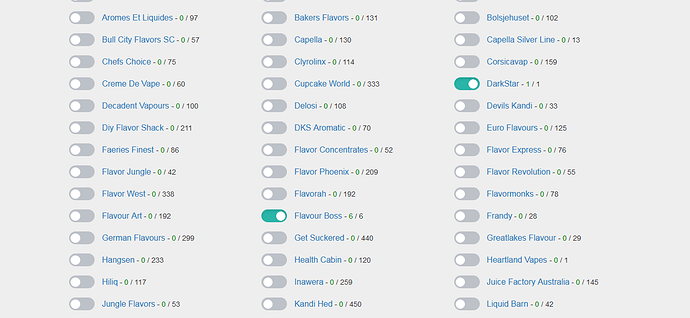While I’m at it, I’ll look into recipe export / import, I imagine it will be a lot more complicated. ![]()
Hey @Grubby,
Super fucking cool that you would take the time to do this.
– My issue with this setup is that I have to add my flavors FIRST, on the web site, then I can get to the amounts of each flavor. I’m quite a bit behind.
I’m working on a project at the moment, and will add my flavors when I can.
Thanks !
Could you have that as a pop-up when adding a new recipe, for us 3M DIY types? ![]()
It’s an email that will be sent on the morning of the steep…
In all seriousity that’s a pretty cool idea. Fair play!
It’s an added feature, took me longer to achieve than I wanted mind
Steep Notification Email
Hopefully it works now and you receive a message like this when your recipe hits the suggested steep time you entered.
If you don’t enter a steep time you won’t receive an email.
Note: The steep time will start from the day you mixed a recipe using the Mix This button.
Great continuing work on the calculator grubby, having issues editing the recipe via mobile though (just a heads up, not having a go by any means) when you change the recipe it doesn’t update, tried saving as a new rev just in ase and the old totals are still there too
Feedback is always appreciated, thanks!
I just tried and it worked for me, when did you have the problem?
I think I see the issue, when you create / update a recipe you are sent to the recipe page which doesn’t show the base values from the update page, I have a fix I’m going to put in today that should solve this, thanks for the heads up ![]()
Not a problem,
Recipe Page:
For users not logged in:
You will see values of 0 in each input for every recipe
For users logged in with default base values:
You will see your base defaults in each input when viewing a recipe that IS NOT yours
For users logged in without default base values:
You will see 0 in each input when viewing a recipe that IS NOT yours
For users logged in with or without base defaults:
You will see your recipe values you entered in the create / update page
Update Page:
Your base values should update now from the update and save new buttons
Recipe Revisions:
Saving a new recipe from the update page ie. A revision, will now keep track of your revision number on the original recipe regardless of whether you save new from a revision or the original.
if you delete a revision the revision number will not decrease.
Update:
Stamped out all minor backend errors and warnings throughout the site.
Update:
Some cosmetic changes, menu icons and button colour change
(STASH) Shopping List
You can now add flavours from a recipe to your shopping list, click the blue + next to a recipe flavour.
If you have it in your shopping list you will see a blue “i” hovering over it will tell you its in your shopping list.
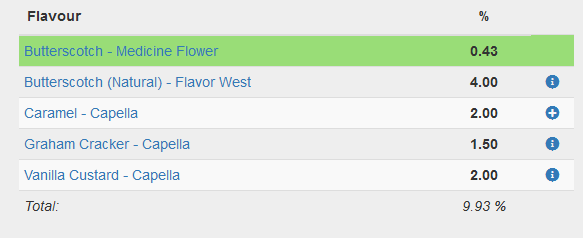
Manage your shopping list, see which recipe you grabbed the flavours from, you can delete unwanted flavours or move them to your stash
When moving a flavour to your stash you will be presented with an amount popup to enter the amount in ML’s, if the move is successful the flavour will then be removed from your shopping list.
Flavour Reviews
You can now leave a review on a flavour, one review per person, per flavour.
The review will contain:
- Name
- Avatar
- Rating
- Date of review
- How much you paid
- Bottle Size
- URL where you bought the flavour
- Summary
- Review
The Form:
Your Review:
Keeping track of your reviews, includes edit and delete.
Let me know what you think of this idea and if I missed something, tell me ![]()
Flavour Stash:
Requested by @woftam and a great addition. See how many of each companies flavours you have.