What Can I Make?
See what recipes you can make with your current stash, where the selection of recipe flavours match your stash flavours.
What Can I Make?
See what recipes you can make with your current stash, where the selection of recipe flavours match your stash flavours.
Mine (your recipe page):
Added public / private share links to your recipe table
Note: The private link will expire after 1 view
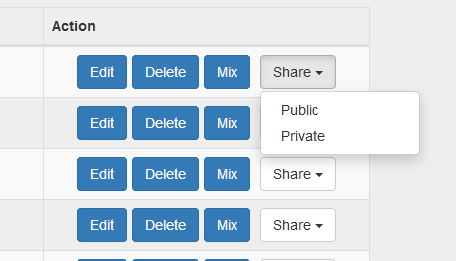
Private Recipe Examples:
Public Recipe Examples:
Your Recipe Page:
Mixed Recipes:
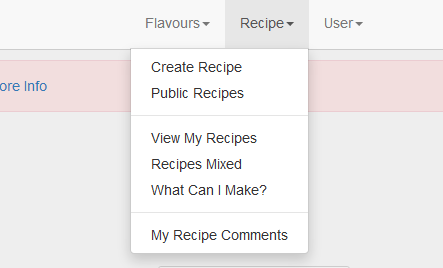
See which recipes you’ve mixed, works for all recipes mixed using the Mix This button.
That sounds like a killer feature!!! ![]()
Double thanks for this!
Recipe Page:
After mixing a recipe you can now update your stash amounts using the Update Stash Amounts button on the recipe page.
Note: If you have an amount of 0 it will not remove anything.
Note: There are no checks in place to see if you have the flavours in your stash yet. In that event it will just do nothing
Flavour Stones:
Added Edit / Delete buttons to flavour stones, if you edit a flavour stone name it will automagically change it in all recipes.
Deleting a stone will not remove it from recipes.
Admin Flavours
Any changes made to the flavour DB should reflect right through the site now, including recipes and flavour stash.
Removing flavours from the master list WILL NOT remove them from your recipe, so expect errors for now.
Recipe Page:
Fixed some Issues with links and buttons not working on mobile
Flavour Page:
Added the number of ratings a flavour has.
![]()
Flavour Suggestion Page:
Added a searchable drop down for company name / link to suggest new company name.
When editing your recipes you will have the option to update or save your current recipe, when using the Save New button you will create a new revision of your recipe with the suffix Rev-n, where n is the revision number, making it easy to look back at previous versions.
When your recipe is complete, simply rename it and click update or if you are ready to release the recipe, simply untick private, rename it and click update.
Cheers mate, took me ages, still might be buggy, for example, if you save the original recipe again you get another Rev-2, I have a fix but didn’t have time to do it today, maybe tomorrow
Nonetheless an fantastic addition I can’t count the number of times I have lost an original that was better than V X
Same here, I was looking at my old recipes the other day and couldn’t remember what was what, so this solves that.
Thinking of adding a recipes made table to DB that will store all your recipes and in the case you accidentally delete one you can recover it.
Recipe Backups:
Every recipe you make will be backed up and recoverable in the event you accidentally delete it, the backups will be updated when you update your current recipe so you always have an up to date backup.
I will add a recovery page at some point, recovery should be as simple as clicking a button.
@DaveDave You can download your stash as CSV, I’m looking at adding an upload feature for it depending on how secure I can make it.
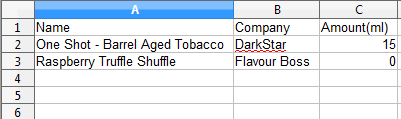
There are multiple ways to add flavours to your stash.
Via the official Stash page
Via the master flavour list
Via individual flavours
Via a recipe